- RL-CP1000 drug test Cup Reader
- 【Brief】:
The RL-CP1000 Cup Reader provides an intuitive user interface and high performance to scan the results on Drug Test Cups(Round Cups). It can scan 16 strips in one cup at most.
- 【Series】:RL-CP1000 drug test Cup Reader
1. Summary
The RL-CP1000 Cup Reader provides an intuitive user interface and high performance to scan the results on Drug Test Cups(Round Cups). It can scan 16 strips in one cup at most.
2. Composition
Cup Readerconsists of host, AC/DC Adapter,QR code scanner and keyboard.
Host: testing, human-machine interaction, printing function.
AC/DC adapter: provide power for the host.
QR Code Scanner:Used to obtain Cup Information.
Keyboard: Used to enter name and ID.
3. operation Procedure
3.1 General operation
3.1.1 Preparation
Connect the power adapter,QR code scanner and keyboard with the interface on the left of the Host according to the right port.
3.1.2 Place Printing Paper
Open the printer top cover,then open the paper door, close the door and top cover after putting paper in.
3.1.3 Switch on and Switch off
Switch ON: Connect the power adapter to power source.
Turn On the power button, after the start-up,HOME Interface comes.
Switch OFF: Turn Off the power button.
3.2 HOME interface
HOME Interface
Standard Test: Cup inside after adding sample,start scanning 5 minutes later.
Quick Test:Cup outside after adding sample, 5 minutes later,put cup into host and start scanning. Suitable for batching testing.
Record:Review/print record.
Settings: Set the time, show instruction, view the device information, and so on.
3.3 STANDARD TEST
3.2.1 Step 1:Switch on
3.2.2 Step 2: Prepare the sample
Take outthe cup from the foil. After opening the cover,add appropriate amount of urine to be tested, and then close the cover. Note:Do not exceed the line on the cup when adding urine.
3.2.3 Step 3:Input sample information
On the HOME interface, touch "Standard Test"."Sample information input interface"comes out, as shown below.
Sample information input interface
Input the sample "Name" and "ID" through the keyboard.Touch "OK"on the screen or tap"Enter"on the keyboard, cup information scanning interface will be shown.
3.2.4 Step 4: Scan the cup information
urine cup information input interface
Under this interface, user aims the scannerto the QR code on the urine cup, press the switch on the scanner to read the data. When the scanned data is normal,place the urine cup in. When the QR code is abnormal, re-scan it.
Touch "Skip", can skip this operation.
3.2.5 Place Cup in and Start Reading
Cup placing Interface
Under this interface,open the door on the right.Place the cup in,keep the balance of the cup, then close the door. The reader starts reading automatically.
Touch "Skip",can skip this operation.
Detection interface
The progress bar shows the current progress. Once finish,it shows the result interface.
Result Interface
The interface displays each test item and the corresponding result.
Print: Print the result.
Accept: Store the result.
Modify result:User can change the result of each test item by touching the result window, the modification window pops up
Result explanation:
Invalid: No control line.
N--: Lower than -50% of CUTOFF.
N-: Between -50% of CUTOFF and CUTOFF.
P+: Between CUTOFF and +50% of CUTOFF.
P++: Higher than 50% of CUTOFF.


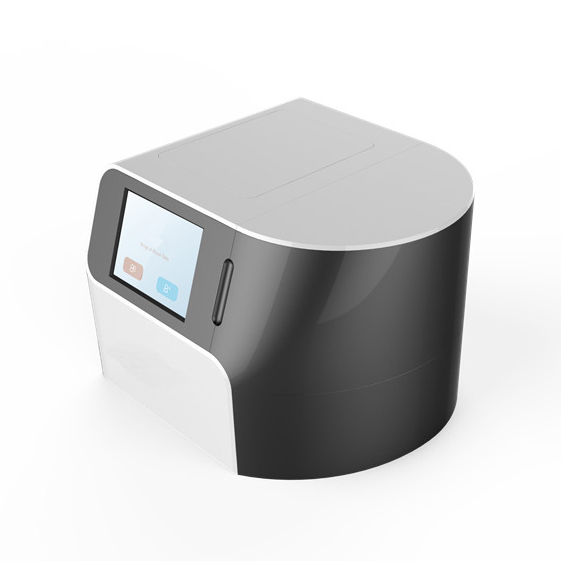

 QR Code
QR Code